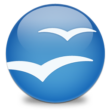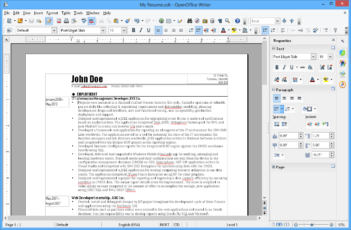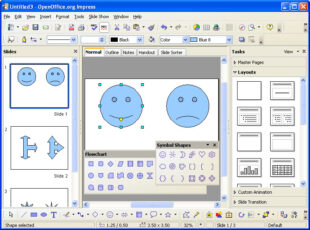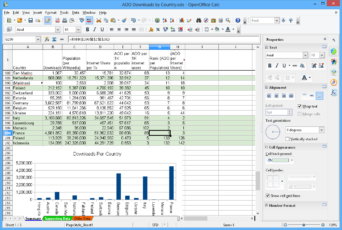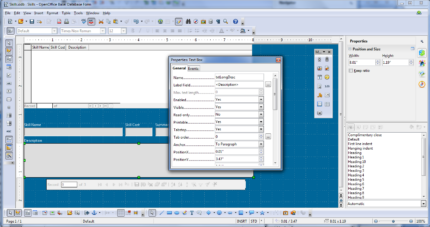Introduction
In the realm of office productivity software, OpenOffice has been a prominent name for quite some time. As a dedicated user, I’ve explored its features, interface, and functionalities extensively. In this review, I’ll take you through the world of OpenOffice, covering everything from installation and user interface to its features, performance, reliability, and, finally, sharing my overall impression of this open-source office suite.
Installation and Setup
Getting OpenOffice up and running is a straightforward process. It’s available for Windows, macOS, and Linux, making it accessible to a wide range of users. You can download it from the official website or install it from trusted software repositories. The installation process is hassle-free, and it doesn’t burden your system with excessive resource demands, ensuring a smooth setup.
User Interface and Design
OpenOffice offers a user interface that’s familiar to anyone who has used office software before. It features a classic toolbar and menu layout, which can be customized to some extent. While it may not boast the sleek and modern design of some other office suites, it’s functional and user-friendly. The interface feels intuitive, which is crucial for productivity software.
Features
One of OpenOffice’s notable features is its comprehensive set of office applications. It includes a word processor (Writer), a spreadsheet program (Calc), a presentation tool (Impress), a drawing and diagramming application (Draw), and a database management program (Base). These applications cover the essential office tasks, making OpenOffice a versatile choice for various professional and personal needs.
Pros & Cons
Pros:
- Open Source: OpenOffice is an open-source software, meaning it’s completely free to use. There are no licensing fees or subscription costs.
- Cross-Platform: It’s available for multiple operating systems, including Windows, macOS, and Linux, ensuring accessibility for a broad user base.
- Feature-Rich: OpenOffice offers a wide range of features comparable to commercial office suites, making it a powerful tool for office tasks.
- Active Community: An enthusiastic user community provides tutorials, extensions, and plugins, extending OpenOffice’s functionality.
Cons:
- Outdated Design: The design might feel somewhat dated when compared to modern office suites, which could be a turnoff for users looking for a sleeker interface.
- Compatibility Issues: While OpenOffice supports various file formats, some complex documents may not render perfectly when opened in other office suites.
Performance
OpenOffice generally performs well for typical office tasks. It handles word processing, spreadsheet calculations, and presentations smoothly. However, for more complex and resource-intensive tasks, it might lag behind some commercial alternatives. Nevertheless, for everyday office work, it delivers satisfactory performance.
Reliability
Throughout my experience with OpenOffice, I’ve found it to be quite reliable. It rarely crashes or experiences significant issues. Regular updates and bug fixes, driven by the active open-source community, contribute to its stability and dependability.
Conclusion
In conclusion, OpenOffice remains a viable and cost-effective alternative to commercial office suites. Its wide range of applications, cross-platform availability, and open-source nature are all attractive qualities. While the design may feel a bit dated, its functionality and user-friendly interface make it suitable for various office tasks. For those who value open-source software and don’t require highly specialized features, OpenOffice is a valuable choice.